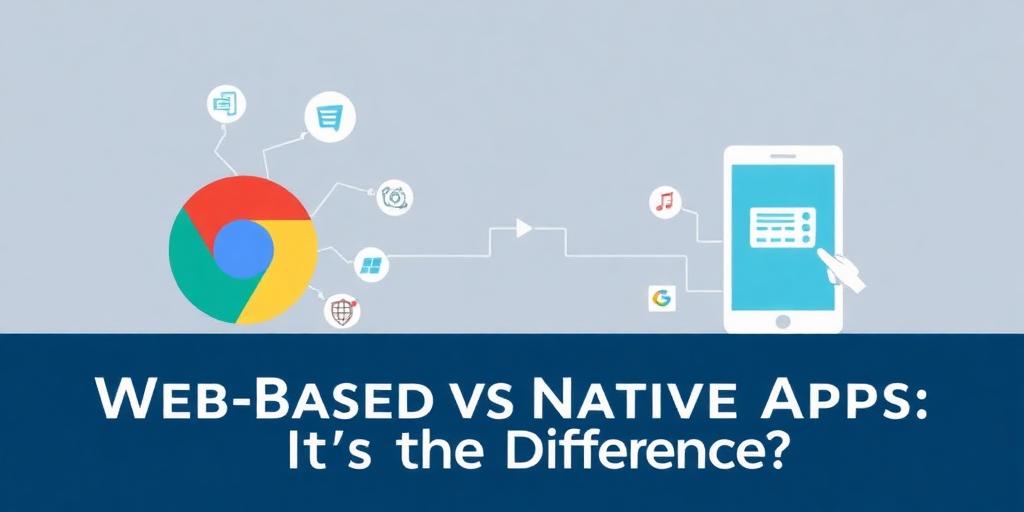Web-Based vs. Native Apps: What’s the Difference?
In today's digital landscape, applications are essential tools for accessing information, entertainment, and services. Among the various types of applications, web-based and native apps stand out as two primary categories. Understanding the distinctions between these two types is crucial for businesses and consumers alike to make informed decisions about development, deployment, and usage.
Definition and Core Characteristics
Web-Based Apps: Web-based applications are accessed through a web browser using a URL. They are not installed directly on a device but run on a web server. Key characteristics include:
- Accessibility: Accessible on any device with a web browser and internet connection.
- Platform Independence: Operates across various operating systems (Windows, macOS, Android, iOS) without requiring specific adaptations.
- Update Management: Updates are managed server-side, ensuring all users have the latest version without needing to download new installations.
- Development Technologies: Typically developed using web technologies such as HTML, CSS, JavaScript, and server-side languages like Python, Java, or PHP.
Native Apps: Native applications are developed specifically for a particular operating system (such as iOS or Android) and are installed directly onto a device. Key characteristics include:
- Performance: Generally offer better performance due to direct access to device hardware and features.
- User Experience: Provides a more integrated and optimized user experience tailored to the specific platform.
- Feature Access: Can access a wide range of device-specific features, such as GPS, camera, contacts, and push notifications.
- Development Technologies: Developed using platform-specific languages and tools, such as Swift or Objective-C for iOS and Java or Kotlin for Android.
Advantages and Disadvantages
Web-Based Apps:
Advantages:
- Cost-Effective: Lower development and maintenance costs due to cross-platform compatibility.
- Ease of Deployment: Quick deployment and updates without app store approval processes.
- Wide Reach: Accessible to a broader audience, as users are not limited by their operating system.
Disadvantages:
- Performance Limitations: Performance may be limited by browser capabilities and internet connection speeds.
- Limited Feature Access: May not have access to all device-specific features, potentially restricting functionality.
- User Experience Constraints: The user experience may not be as seamless or integrated as native apps.
Native Apps:
Advantages:
- Superior Performance: Optimal performance and responsiveness, leveraging device hardware effectively.
- Enhanced User Experience: More intuitive and platform-specific user interface, resulting in a better user experience.
- Full Feature Access: Access to all device features, enabling a broader range of functionalities.
Disadvantages:
- Higher Development Costs: Development costs are higher due to the need for platform-specific development.
- Platform Dependency: Requires separate development efforts for each operating system.
- Update Complexity: Updates require users to download new versions from app stores, which can be cumbersome.
Use Cases
Web-Based Apps:
- E-commerce Platforms: Online stores that need to be accessible across various devices and browsers.
- Content Management Systems (CMS): Platforms like WordPress or Drupal that manage website content.
- Webmail Services: Email clients like Gmail or Outlook accessed through a browser.
Native Apps:
- Gaming Apps: Games that require high performance and access to device hardware.
- Social Media Apps: Apps like Instagram or Facebook that benefit from direct access to camera, GPS, and push notifications.
- Productivity Apps: Apps like Evernote or Microsoft Office that require seamless integration with device features.
Factors to Consider When Choosing
- Budget: Web-based apps are typically more cost-effective to develop and maintain.
- Performance Requirements: Native apps offer superior performance for resource-intensive tasks.
- Target Audience: Consider the devices and operating systems used by the target audience.
- Feature Requirements: Native apps provide access to a broader range of device-specific features.
Conclusion
Web-based and native apps each have their own strengths and weaknesses. Web-based apps offer cross-platform compatibility and cost-effectiveness, while native apps provide superior performance and feature access. The choice between the two depends on specific project requirements, budget constraints, and the needs of the target audience. Understanding these differences is crucial for making informed decisions that align with business goals and user expectations. Whether you prioritize accessibility or performance, the right choice can significantly impact the success of your application.